Whole document tree
DVD+RW/+R/-R[W] for Linux
by <appro@fy.chalmers.se>, December 2003
| Q. | What is this page (not) about? | ||
|---|---|---|---|
| A. | Maybe to your disappointment it is not about
video(*). The scope of this page is primarily
computer storage applications of DVD±RW/±R,
things like backup, archiving, data exchange... The
downloadable files are an optional Linux 2.4 kernel DVD+RW patch and a
couple of user-land utilities dubbed as
|
| Q. | Kernel patch? This sounds too complicated already! Can't I just use cdrecord? |
|---|---|
| A. | It should be explicitly noted that the user-land utilities, dvd+rw-tools, do suffice for DVD recording without explicit kernel support. So if they fulfill your requirements, then patching the kernel is by all means optional. As for cdrecord, DVD+RW/+R recording strategies are somewhat different from the one supported by cdrecord, so it simply doesn't work (nor does dvdrecord, despite what RedHat 7.3 Release Notes say). |
| Q. | What is the kernel patch good for then? |
|---|---|
| A. | DVD+RW (but not DVD+R) is a true random write access media and therefore is suitable for housing of an arbitrary file system, e.g. udf, vfat, ext2, etc. This, and this alone, qualifies DVD+RW support for kernel implementation. However, I have to recommend to deploy it with caution, see tutorial for further details. Also note that not all OEMs seem to live up to the promise of true random write access. As for the moment of this writing apparenly only 2nd generation Ricoh-based units (see dvdplusrw.org for generation listings) equipped with later firmware can sustain I/O fragmentation (see Technical Ramblings below for further details) and perform reliably. |
| Q. | What are the dvd+rw-tools for? |
|---|---|
| A. | As implied/already mentioned - to master the DVD media, both +RW/+R and -R[W]. I could simply refer to the tutorial below, but figured that couple of words about the [original] design ideas behind growisofs, the principal burning utility, wouldn't harm. Even though a modified kernel can let you put for example an ext2 file system on DVD+RW, it's probably not very practical, because you most likely want to access the data on an arbitrary computer. Or in other words you most likely want ISO9660. The trouble is that you might as well want to add data now and then. And what options do you have in the lack of multiple sessions (no, DVD+RW has no notion of multiple sessions)? Complete re-mastering which takes more and more time as data set grows? Well, yes, unless you employ growisofs! Growisofs provides the way to both lay down and grow an ISO9660 file system on (as well as to burn an arbitrary pre-mastered image to) all supported DVD media. |
| Q. | But if they support both + and - recording strategies, why are they called dvd+rw-tools? |
|---|---|
| A. | For historical/nostalgical reasons, as originally they did support exclusively DVD+plus. On the other hand now, when the vast majority of DVD burners that are being introduced to the market today are DVD+capable, the name most likely refers to your unit in either case. And you can always consider the plus in the name as notion of some unique quality, such as "seamless" multi-sessioning, not as reference to some particular format:-) |
| Q. | Do I still need cdrtools? |
|---|---|
| A. | Yes. It should be explicitly noted that growisofs is a front-end to mkisofs, i.e. invokes mkisofs to perform the actual ISO9660 file system layout. Secondly, the DVD burners available on the market can burn even CD-R[W] media and cdrecord is the tool for this job [and this job only]. |
| Q. | Does it work with my DVD burner? |
|---|---|
| A. | If your unit is MMC complaint,
then the answer is "most likely it
just does." Well, as the probability of your unit being
non-MMC complaint is virtually zero, the answer in practice is
unconditionally "most likely."
The [core] tools were reported to work with a wide range of
drives, including [but not limited to] |
| Q. | Is there a GUI front-end available for dvd+rw-tools? |
|---|---|
| A. | K3b, version 0.10
and later, and nautilus-cd-burner,
version 0.5.1 and later, are both hiding growisofs behind their
pretty buttons and menus:-) Keep in mind that those are not
directly related to |
| Q. | I don't run Linux. What are my options? | ||||
|---|---|---|---|---|---|
| A. | Version 5.4 adds support for OpenBSD/NetBSD.
Version 5.6 adds support for Solaris 2.x [commercial licensing
terms for distribution on Solaris are to be settled with Inserve Technology].
Version 5.8 features FreeBSD port(*)
contributed by Matthew Dillon, FreeBSD Development Team
alumnus.
|
Foreword/Disclaimer
Given the absolute lack of initial support from vendor(s) dvd+rw-tools arose from guesswork. There still is a couple of fatal failures indicated by vendor-specific error codes (see Technical Ramblings) and I haven't yet figured out the way around them in kernel. User-land utilities are considered stable enough to be deployed in "production environment."
As of May 2003 I've decided to advise users to
turn to <cdwrite@other.debian.org>
on support matters. It's an open list, meaning that you don't have
to be subscribed to post
a problem report. List archives can be found at both subscribe page and mail-archive.com.
When submitting report, provide version information, exact command
line(s) and exact output generated by the program, do complement
it with
Special thanks for hardware donations [in
chronological order]:



Tutorial
If your burner unit is under some kind of removable media automounter control, such as autofs, supermount, magicdev or similar, take it out of its control! I can't help you with the latter, check your system documentation (such as google:-) for specific instructions. Failure to take your unit out of automounter control can result in busted recording, a coaster! At the very least you have to make sure your unit is not automouted during recordings.
If you have an IDE unit and run 2.4.x kernel, you most likely want to "route" it through ide-scsi emulation layer by either:
- passing "hdX=ide-scsi" argument to kernel;
- appending following lines to your /etc/modules.conf:
options ide-cd ignore=hdX pre-install sg modprobe ide-scsi pre-install sr_mod modprobe ide-scsi pre-install ide-scsi modprobe ide-cd
Keep in mind that once hdX is routed through ide-scsi, you can no longer refer to /dev/hdX(*), but to corresponding /dev/scdN only.
(*) well, except as in hdparm -d [0|1] /dev/hdX. As for DMA settings. Several users of NEC[-based] units have reported that their systems crash during DVD recording. The problem appears to be related to DMA settings, at least switching it off reportedly helps. The problem might be specific to some IDE chipsets... If you have an external unit, just get it working as CD-ROM first. I myself have no personal experience whatsoever with USB or IEEE1394/Firewire storage devices of any kind and have to direct you elsewhere for specific instructions. I however am confident that if you manage to get your drive working reliably as CD-ROM and CD-R[W] burner, then you won't have any troubles with DVD recording part. USB connected drives were reported to be working fine since eternity. Firewire connected drives in turn were reported to fail miserably under 2.4.18. The failure didn't seem to be DVD+RW related as it reportedly failed burning even CD-R media. Firewire support was substantially revamped in 2.4.19, and dvd+rw-tools were reported to work with this and later kernels.
If you're running 2.4.19 or .20, consider applying this drivers/scsi/sg.c patch. The bug is fixed in .21. I write "consider" and not "do" for the following reasons:
- dvd+rw-tools are not affected by this bug (as they don't use SG_IO interface), cdrecord [potentially] is;
- I however haven't actually experienced the problem with cdrecord (maybe yet, kernel could have managed to keep buffers neatly aligned while talking to cdrecord those times I tried), it was VMware that has failed miserably on me;
As of version 5.6 dvd+rw-tools add support for SG_IO pass-through or in other words support for Linux 2>=5[.43]. Even though the sg bug is present even there, e.g. in 2.5.69, fixed in 2.5.71, dvd+rw-tools are still not affected by it. As for 2>=5 in more general sense. As you might know "the[ir] official plan™" is to scrap ide-scsi.c. The idea is to bypass the real SCSI layer and get SG_IO working against /dev/hdX directly. Not that I'm fond of the idea, yet I wish it worked without need for interim patches #1 and #2, (the latter is relative to 2.5.69-75, the 1st problem is addressed in .71, 2nd one - .75-bk3 in "last minute" prior first 2.6 cut:-).
Download, unpack and compile the the tool-chain. To build the thing do pick the .tar.gz archive, which contains Makefile as well as .spec file. You will need both C and C++ compilers installed. Separate source code files found in the download catalog are provided mainly for on-line reference purposes (such as revision history:-).
If your Linux kernel supports multiple ABIs (e.g. Linux-sparc64 can run even 32-bit Linux-sparc applications, as well as Linux-x86_64 can execute legacy 32-bit i386 binaries), make sure you compile for native 64-bit ABI (which can normally be done with 'make TARGET_ARCH=-m64'). The problem here is that 64-bit kernel has to explicitly convert ioctl structures passed by 32-bit applications and apparently it does really lousy job when it comes to CDROM_SEND_PACKET ioctl deployed by dvd+rw-tools.
If you have 1st generation drive (Ricoh MP5120A and derivatives, see dvdplusrw.org for generation listings), do consider upgrading your firmware (see Ricoh page for latest version information). Fixed bug descriptions are vague, but at the very least after upgrade to 1.34 I could no longer reproduce infrequent "random positioning errors" when reading a file system with a lot of small files. 1.34 adds support for Verbatim media and 1.37 apparently for Memorex. Version 1.37 also implements a secret vendor-specific command which reportedly improves compatibility with a number of DVD-ROM drives (more about this matter in Technical Ramblings).
Several 2nd generation unit (Ricoh MP5125A and derivatives) users have reported that their systems lock up the while recording DVD+R, but not DVD+RW. I myself have never experienced anything similar, but firmware upgrade did help those who has suffered from this. So that apparently even 2nd generation users should be considering firmware upgrade. Firmware upgrade is actually required if you want to burn 4x media in your 2nd generation unit. Well, it will still burn it at 2.4x, but without firmware upgrade you should expect deplorable results.
Well, as new media brands and new products are being introduced to the market all the time, it apparently pays off to periodically check for firmware updates. It's not as simple as "1st" vs. "2nd generation" units anymore, so turn to your vendor to be sure. Special note for HP users. HP no longer posts firmware updates on the web-page. Instead they let some Windows auto-update gizmo to pick firmware updates among
dvd[1-4]00*.exe files in their FTP directory, so that readers of this page tend to miss them...Formatting the DVD+RW media. Virgin DVD+RW media needs to be initally formatted prior usage. Once again, only virgin DVD+RW media needs to be formatted. As of version 5.10 growisofs detects blanks and applies initial formatting procedure automatically. Otherwise same effect can be achieved by passing the device name, e.g. /dev/scd0, as an argument to dvd+rw-format. To make formatting process reasonably fast, less than 1 minute, the media gets formatted only partially, as you can notice by observing a progress indicator displayed by dvd+rw-format. The final indicator value varies from firmware to firmware, values as low as 1.6% were observed. But it does not mean that you can only write that little. The unit keeps formatting transparently, as you add more data. Oh! Do keep in mind that DVD capacity of 4.7GB are salesman's GB, i.e. 10003 and not 10243.
It was observed that excessive reformats can render media unusable already after 10-20 reformats. It appears to be a firmware deficiency, not some common media defect [at least it was perfectly possible to salvage the media in a unit of different brand], but I don't recommend [enforced] reformat in either case. Note that DVD+RW re-formatting procedure does not substitute for blanking. If you want to nullify the media, e.g. for privacy reasons, do it explicitly with 'growisofs
-Z /dev/scdN=/dev/zero'. Otherwise just write over previous recording as it simply wasn't there, no re-formatting is required.DVD+R media does not require any formatting procedure applied and is ready to use out-of-the-box. Apparently, a reminder that 1st generation units (Ricoh MP5120A and derivatives) are not capable of burning DVD+R is needed.
Burning with growisofs. There is hardly a need for manual for growisofs. In a nutshell growisofs just passes all command line arguments to mkisofs and dumps its output directly onto the media. The first part means that you basically can [well, should] consult mkisofs manual page and accompanying reference documentation (including multi-session related section[s]) and the second part means that you shouldn't expect an ISO-image on the standard output (nor make sure you have enough free temporary storage:-). Differences from mkisofs command line are:
- you may not use -o option;
- you don't have to specify -C option, growisofs will construct one for you;
- there is internal -Z option for initial session recording, this substitutes for originally suggested 'mkisofs | dd of=/dev/scd0';
Otherwise everything that applies to [multi-session] mastering with mkisofs applies to growisofs as well. For example just like with mkisofs you should make a note on which options you used to master the initial "session" with and stick to them, e.g.:
growisofs -Z /dev/scd0 -R -J /some/files growisofs -M /dev/scd0 -R -J /more/files
Oh! Do make sure you have at least mkisofs 1.14 on your $PATH (mkisofs 1.14 is part of cdrtools 1.10). If you consider passing /same/files as argument, or in other words consider deploying growisofs for incremental multi-session backups, then you shall find this '-old-root' extension to mkisofs 2.0-2.01 simply indispensable. The idea and implementation by Patrick Ohly is to "graft" recording sessions as separate directories. Each backup increment/directory is ment to contain both updated files and references to previously backed up ones, which facilitates comparison between increments as well as fine-graded restore.
In addition to intuitive -Z interpretation, growisofs [version 3.3 and later] recognizes special form of -Z command line option which permits burning of arbitrary pre-mastered images. The "magic" command is:
growisofs -Z /dev/scd0=image.iso
where image.iso represents an arbitrary object in the file system, such as file, named pipe or device entry. No, nothing is "growing" here and command name is counter-intuitive in this particular context. And here is even less intuitive:-) If you wish to burn down output generated by an arbitrary program, you can use:
dumpsomething | growisofs -Z /dev/scd0=/dev/fd/0
Burning DVD±R implies extra limitations:
- Needless to say that you have only one shot with -Z option:-)
- Unlike DVD+RW, DVD±R media does have notion of multiple sessions. However! Not all legacy units can "see" beyond the first one. Few DVD-ROM units are capable of DVD-R multi-border playback, even fewer support DVD+R multi-sessioning. In other words your DVD burner might be the only unit in your vicinity capable to access data added at different occasions.
- Even if your DVD unit does "sense" multiple sessions, Linux kernel sometimes fails to pull that information from the drive:-( Till the problem is looked into and resolved you can work it around by reloading corresponding driver, most likely 'rmmod sr_mod'.
- If you go for DVD±R multi-sessioning, you have to use mkisofs from cdrtools-2.0 or later or apply this patch.
And once again, do keep in mind that 4.7GB are salesman's GB, i.e. 10003 and not 10243. If translated to "real" GB,
DVD±R[W] capacity is not larger than 4.4GB! It should also be noted that earlier growisofs versions did not check if there is enough space on media to accommodate the data set to be burned, meaning that it was your sole responsibility to make sure "overburn" condition is not raised. As of version 5.2 growisofs performs the necessary checks for you and refuses to start recording if "overburn" condition appears to be unavoidable. This behaviour can be overridden with -overburn command-line option.If you're satisfied with growisofs, then you should just proceed to the next chapter and abstain from applying the optional 2.4.x kernel patch. If you haven't stopped reading beyond this line, download the patch, apply it, rebuild the kernel or modules and re-install (kernel or cdrom.o and sr_mod.o modules, whichever appropriate), but don't ask me how. As you could have noticed, patch targets SCSI CD-ROM module. This means that you have to "route" your IDE unit through ide-scsi to get this one working. To see it in action, insert formatted DVD+RW media and try to access it, 'dd if=/dev/scdN count=0' would do. Then verify that kernel logs "srN: mmc-3 profile: 1Ah". You should now be able to 'mkisofs -pad . | dd of=/dev/scdN obs=32k' or even 'mke2fs -b 2048 /dev/scdN' and observe kernel logging "srN: dirty DVD+RW media."
Linux 2.6 DVD+RW kernel support is planned in line with DVD+MRW kernel support. This [unfortunately] means that industry has to deliver a DVD+MRW capable unit first. Yes, the last sentence means that despite all the promises, there are no such units available on the market yet. As of the 1st of August 2003, Ricoh MP5240A, Philips DVDRW416K or BenQ DW400A do not actually implement Mt.Rainier/EasyWrite support. It remains to be seen if they will offer it in form of firmware upgrade. In either case, the [original] project goal is not only read-write support for DVD+[M]RW capable units themselves, but even playback of DVD+MRW formatted media in legacy DVD-ROM units (when defect list will be read and interpreted by OS software in opposite to Mt.Rainier firmware).
Even though kernel now permits to build and mount arbitrary file system, there is one thing you must keep in mind before you just proceed, no matter how tempting it might appear.
As you might know DVD+RW media can sustain only around 1000 overwrites. The thing about fully fledged file systems is that every read [or tight bunch of 'em] is accompanied by corresponding i-node update or in other words a write! Now, let's say you lookup the mount point (e.g. ls /mnt/dvd) ten times a day. This gives you a 100 days lifetime on your mountpoint and therefore media. Not really much, huh? So do use noatime mount option with DVD+RW media or have it mounted read-only most of the time. However! Every read-write mount "costs" a super-block update. So that if you remount the media say 3 times a day, it would last for about a year [supermount would exhaust the "budget" way sooner]... Defect management [in firmware, a.k.a. Mt.Rainier, or at file system level] would improve the situation, but ideally file system driver should definitely refrain from modifying the super-block [marking it dirty] if nothing was actually written since last mount. Given the development status of Linux UDF the chances for seeing the latter implemented [for UDF] are more than just conceivable. The request is already filed and even possible solution is being discussed. But why not give UDF a shot already then? By default UDF write support is unfortunately disabled and you might have to reconfigure the kernel and rebuild modules. Alternatively [my preferred option actually] fetch the code at SourceForge and build the module separately. Of course you will have to fetch and build udftools as well. But once it's done just type:
mkudffs --spartable=2 --media-type=cdrw /dev/scdN mount -o rw,noatime /dev/scdN /mnt/cdrom
mkudffs command line options were suggested by UDF maintainer, Ben Fennema.
Performance optimization. This paragraph applies only if you've patched the kernel. As some of you might remember the original recommendation was "do use obs=32k for optimal performance." Well, it was rather naive of me to say so, as common block device layer completely reorganizes the stream so that '>/dev/scd0' is as good as '|dd of=/dev/scd0 obs=32k'. It should also be noted that dumping to /dev/scd0 puts quite a pressure on VM subsystem, as the data passes through block buffer cache. To minimize the pressure and improve overall system performance bind the cdrom device to a raw device, e.g. 'raw /dev/raw/raw1 /dev/scd0', growisofs will locate and use it automatically. obs=32k makes perfect sense with /dev/raw devices, but dd (as well as most other programs, e.g. tar) won't work as /dev/raw expects specifically aligned buffer... As temporary workaround, just to get you going so that you can start figuring things out, consider this "hacklet"...
Compatibility: caveat lector
This paragraph discusses "DVD-ROM compatibility," or playability of already recorded media in legacy units. Blank media compatibility issues, or cases such as failure to start or fulfill recording because of poor media support by burner firmware, are beyond the current scope. Turn to your vendor for list of supported media and/or to the public to share your experience.
In order to optimize seek times DVD[-ROM] players calibrate their mechanics every time the media is loaded by sliding the optical head some place, picking up the signal and noting the physical block address underneath the lens. In order for this procedure to work with re-writable/recordable media, that particular spot has to be written to [or de-iced in DVD+RW case]. Some units slide the head to 30mm [radial] to calibrate, some to 35mm. In order to keep such players "happy," make sure that at least 1GB is written [before you attempt to mount it in DVD-ROM unit].
Other units attempt to seek to lead-out [or vicinity of it] for calibration purposes. Now the catch is that it's perfectly possible to produce a DVD+RW disc without lead-out. Most notably media initially formatted with dvd+rw-format [apparently] doesn't have any lead-out, not to mention that practically whole surface remains virgin. If you fail to mount/play DVD+RW media, attempt to
dvd+rw-format -lead-out /dev/scdN
which relocates the lead-out next to outermost written sector as well as makes sure there is no virgin surface before it. Previously written data is not affected by this operation.
Then non-finalized DVD+R and Sequential DVD-R[W] discs don't have lead-out either(*). If you fail to mount/play DVD+R media and wish to sacrifice the remaining space for immediate compatibility, just fill the media up(**). Alternatively if you master volume in a single take and don't plan to use it for multi-sessioning(***), you have the option to invoke growisofs with -dvd-compat option and cut the real lead-out directly after the first session.
| (*) | Well, there are lead-outs at the session edges, but the problem is that "End Physical Sector Number of Data Area" field in "Control Data Zone" of the lead-in contains address of the largest media sector, which makes affected DVD[-ROM] players calibrate at the outermost edge instead of the first session. Actually I fail to understand why don't they burn the address of last sector of the first session in the lead-in even on multi-session discs... |
| (**) | But beware the 4GB limit!
If 4GB is already an issue, or if you don't feel like throwing
unrelated data on the media in question, then invoke 'growisofs
-M /dev/scd0=/dev/zero' (supported by 5.6 and later).
Alternative is to re-master the whole volume, naturally with
|
| (***) | E.g. when mastering DVD-Video disc:-) Note that -dvd-video option [passed to mkisofs] engages -dvd-compat automatically. |
Then we have logical format compatibility issue(s). Probably the very ground for all the controversy around DVD+RW, rather around DVD+RW media not being playable in a whole range of players. DVD+RW Alliance was keen to blame on DVD-ROM vendors, even claiming that they deliberately block playback. But the fact is that format specifications don't explicitly say that unrecognized format [designated by "Book Type" field in "Control Data Zone" of the lead-in] should be treated as DVD-ROM and [in my opinion] it was rather naive of them to claim and expect that the media will be playable in "virtually all players." This deficiency was recognized by practically all DVD+RW vendors [well, apparently by "traditional" DVD+RW vendors and not "latest generation" vendors such as Sony, NEC, TDK...] and a secret vendor-specific command manipulating this "Book Type" field was implemented. So if you fail to mount/play DVD+RW media, you might have an option to
dvd+rw-booktype -dvd-rom -media /dev/scdN
Once again. Not all vendors support this and you can't expect this utility to work with all recorders.
It's naturally not possible to manipulate the "Book Type" field on DVD+R media, that is not after the lead-in is written [which takes place at the moment the first session gets closed]. But it might be possible to control how it [lead-in] is going to be branded by programming the drive in advance:
dvd+rw-booktype -dvd-rom -unit+r /dev/scdN
Meaning that if you fail to play DVD+R media, you can attempt to burn another disc with more appropriate unit settings. For more background information about dvd+rw-booktype, see "Compatibility Bitsettings" article at dvdplusrw.org.
There [potentially] are other logical DVD+RW(*) format incompatibilities, but the "Book Type" issue discussed above is the only one "officially" recognized. Well, it's actually understandable as it's the only one that can be recognized and addressed by a DVD+RW vendor alone. Recognition of other incompatibilities would require cooperation from DVD[-ROM] player vendors and that's something they apparently are not willing to show referring to the fact that DVD+RW format is not approved [and apparently never will be] by DVD Forum(**).
| (*) | Finalized DVD+R media branded with DVD-ROM "Book Type" is virtually identical to DVD-ROM. |
| (**) | To which I say "so what?" DVD Forum is an alliance of manufacturers just like DVD+RW Alliance is. It [or any other party for that matter] has no authority to deny a technology development initiative. |
Finally there is a physical incompatibility issue. They claim that there are optical pick-ups out there not being capable to decode the track because of low reflectivity of DVD+RW media surface. I write "they claim," because in the lack of cooperation from DVD[-ROM] vendors it's not possible to distinguish physical from logical format incompatibility, which I find important to tell apart in order to make sure at least logical format incompatibility issues don't persist over time. It might be as trivial as following. As you surely know [already], DVD+RW has same reflectivity as dual-layer DVD-ROM. Now the catch is that the linear pit density in turn is same as of single-layer one. Meaning that if player makes assumptions about linear pit density based on reflectivity, then it won't be able to trace the track... But either way, there is very little you can do about this one, but to try another player...
Technical Ramblings
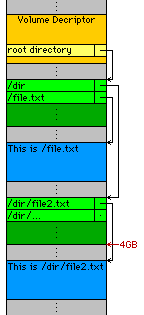
As for multi-session ISO9660 [DVD] recordings! Unfortunately, Linux ISOFS implementation has certain deficiency which limits interoperability of such recordings. In order to understand it, have a look at sample ISO9660 layout to the right... Now, the problem is that isofs i-nodes(*) are 32 bits wide (on a 32-bit Linux) and represent offsets of corresponding directory entries (light-greens), byte offsets from the beginning of media. This means that no directory (green areas) may cross 4GB boundary without being effectively corrupted:-( It should be noted that in reality it's a bit better than it looks on the picture, as mkisofs collects all the directories in the beginning of any particular session (there normally are no blues between greens). The first session is therefore never subject to i-node wrap-around, but not the subsequent ones! Once again, files themselves may reside beyond the 4GB boundary, but not the directories, in particular not in further sessions. Having noted that directory entries are actually specified to start at even offsets, I figured that it's perfectly possible to "stretch" the limit to 8GB. But in order to assure the maximum interoperability, you should not let any session start past 4GB minus space required for directory structures, e.g. if the last session is to fill the media up, it has to be >400MB. As of version 5.3 growisofs refuses to append a new session beyond 4GB-40MB limit, where 40MB is pretty much arbitrary chosen large value, large for directory catalogs that is. Yet it doesn't actually guarantee that you can't suffer from i-node wrap-around. The fs/isofs kernel patch is addressed to those who have actually ran into the problem and have to salvage the data.
| (*) | i-node is a number uniquely identifying a single file in a file system |
Why media reload is performed after every recording with growisofs? Well, it's performed only if you didn't patch the kernel:-) But no, I'm not insisting on patching the kernel! All I'm saying is that in the lack of kernel support, media reload is performed for the following reason. In order to optimize file access kernel maintains so called block cache, so that repetitive requests for same data are met directly from memory and don't result in multiple physical I/O. Now the catch is that block cache layer remains totally unaware of growisofs activities, growisofs bypasses the block cache. This means that block cache inevitably becomes out of sync, which in turn might appear to you as corrupted data. Media reload is performed to flush/resync the block cache.
What does [kernel] "DVD+RW support" really mean? Even though DVD+RW has no notion of [multiple] sessions, to ensure compatibility with DVD-ROM it's essential to issue "CLOSE TRACK/SESSION (5Bh)" MMC command to terminate/suspend background formatting (if any in progress) whenever you intend to eject the media or simply stop writing and want better read performance (e.g. remount file system read-only). This is what the patch is basically about: noting when/if media was written to and "finalizing" at unlock door.
Secondly, whenever you employ fully fledged file system, I/O requests get inevitably fragmented. "Fragmented" means following. Even though you can address the data with 2KB granularity, it [data] is physically laid out in 32KB chunks. This in turn means that for example writing of 2KB block involves reading of 32KB chunk, replacing corresponding 2KB and writing down of modified 32KB chunk. "Fragmented requests" are those that are smaller than 32KB or/and cross the modulus 32KB boundaries. In order to optimize the process certain caching algorithm is implemented in unit's firmware. Obviously it can't adequately meet all possible situations. And so in such unfortunate situations the drive apparently stops processing I/O requests returning "COMMAND SEQUENCE ERROR (2Ch)" ASC. This is the second essential of "DVD+RW support," namely injecting of "SYNCHRONIZE CACHE (35h)" MMC command in reply to the error condition in question. The command flushes the cached buffers which makes it possible to resume the data flow.
Unfortunately the above paragraph doesn't seem to apply to the 1st generation drives, Ricoh MP5120A and derivatives:-( "SYNCHRONIZE CACHE (35h)" doesn't seem to be sufficient and the unit keeps replying with "COMMAND SEQUENCE ERROR (2Ch)" going into end-less loop. This makes it impossible to deploy arbitrary file system. I'm open for suggestions... Meanwhile the I've chosen to simply suspend I/O till the media is unmounted.
Even 2nd gen unit were reported to exhibit similar [but not the same] behaviour under apparently extremely rare circumstances. At least I failed to reproduce the problem... The problem reportedly disappears with firmware upgrade...
This one really beats me. Sometimes the unit simply stops writing signaling a vendor specific positioning error, 03h/15h/82h to be specific. Especially if the media is newly formatted. Couple of work theories. One is that block buffer cache reorders requests so that they are not sequential anymore, "FLUSH CACHE" might do the trick. Another one is that under "underrun" condition background formatting kicks off and has to be explicitly stopped. "Underrun" is in quotes because the unit is supposed to handle temporary data stream outages gracefully. If you run into this (you most likely will), try to complement growisofs command line with [undocumented] -poor-man option (which has to be first in the command line). This option eliminates request reorders and minimizes possibility for "underrun" condition (by releasing the pressure off VM subsystem).
The original idea was to implement DVD+RW support in drivers/cdrom/cdrom.c. Unfortunately SCSI layer maintains private "writeable" flag controlling the ability to issue WRITE commands. The flag is impossible to reach for from the Unified CD-ROM driver. But why am I talking about SCSI when there are only IDE units out there (at least for the time being)? Well, as you most likely want to occasionally burn even CD-R[W] with cdrecord you want it to go through ide-scsi emulation layer anyway. So I figured that SCSI CD-ROM driver is the one to aim for even for DVD+RW.
Unfortunately it was not possible to implement it completely in sr_mod.o:-( Minor drivers/cdrom/cdrom.c modification was required to sense the media before decision about whether or not to permit write open. That's because DVD+RW drives are morphing their behaviour after currently mounted media and it's essential to identify newly inserted media.
Special comment about "what a dirty hack!!!" To my great surprise it turned out that time-out value you pass in cdrom_generic_command is simply ignored and time-out is set to pre-compiled value of 30 seconds. Unfortunately it's way too low for formatting purposes and I had to do something about it. Alternative to "the dirty hack" was to add another argument to sr_do_ioctl and modify all the calls to it... I've chosen to take over those 31 unused bits from the "quiet" argument instead of modifying all the calls (too boring).
But even if time-out value passed down to kernel (with either CDROM_SEND_PACKET or SG_IO ioctl) is taken into consideration, it's apparently not interpreted as user-land code expects it to. As I figured... There is no documentation on CDROM_SEND_PACKET, but following the common sense most programmers (including myself:-) expect it to be interpreted in at least platform-independent manner, such as milliseconds maybe? SG_IO timeout in turn is documented to be measured in milliseconds... Neither of this holds true! Kernel treats these values as "jiffies," which is a platform-dependent value representing time elapsed between timer interrupts. But if we attempt to send down "jiffies," it might turn out wrong too [at least for the moment of this writing]. The catch is that [IA-32] kernel developers figured it's cool to shorten "jiffy," but didn't care to provide user-land with actual value (well, not of actual interest, too much legacy code to deal with) nor scale timeouts accordingly in respect to the legacy value of 10ms.
There is another kernel "deficiency" I ran into while working on the (original version of) dvd+rw-format utility. The drive provides background formatting progress status, but unfortunately it's impossible to access it. That's because progress counter is returned [in reply to "TEST UNIT READY"] as "NO SENSE/LOGICAL UNIT NOT READY/FORMAT IN PROGRESS" sense bytes but with "GOOD" status. Apparently any sense data with "GOOD" status is discarded by the common SCSI layer.
It was pointed out to me that DVD+RW units work with
Acard SCSI to
IDE bridges.
What does plus in DVD+RW/+R stand for? Originally this paragraph started as following:
The key feature of DVD+RW/+R media is high [spatial] frequency wobbled [pre-]groove with addressing information modulated into it. This makes it possible to resume interrupted [or deliberately suspended] burning process with accuracy high enough for DVD[-ROM] player not to "notice" anything at playback time. Recovery from buffer underrun condition in DVD-RW/-R case in turn is way less accurate procedure, and the problem is that the provided accuracy is very much what average player can tolerate. Now given that both provided and tolerated inaccuracies are proportional to respectively writing and reading velocities there basically no guarantee that DVD-RW/-R recording that suffered from buffer underrun will be universally playable.
Well, it turned out that I was wrong about one thing. I failed to recognize that DVD-R[W] groove also provides for adequately accurate recovery from buffer underrun condition/lossless linking. Not as accurate as DVD+RW, but accurate enough for splices to be playable in virtually any DVD-ROM/-Video unit. Yet! When it comes to DVD-R[W] recording you apparently have to choose between
- buffer underrun protection and
- full DVD-ROM/-Video compatibility.
The latter is achieved only in Disc-at-once recording mode and only if data-stream was maintained uninterrupted throughout whole recording. Once again. Even though most vendors implement lossless linking in DAO mode(*), full DVD-ROM/-Video compatibility is achieved only if recording didn't suffer from buffer underruns. The problem is that "offended" sectors are denoted with certain linking chunk appearing as degraded user data, few bytes, which are supposed to be "corrected away" by ECC procedure(**). DVD+ splices are in turn only few bits large and are "accounted" to sync patterns, not to user data area. So that even if suffered from buffer underrun, DVD+ sector is logically indistiguishable from DVD-ROM. Which is why it's commonly referred to that DVD+RW/+R combine DVD-ROM/-Video compatibility with [unconditional] buffer underrun protection.
As already mentioned, DVD+ groove has "addressing information modulated into it," ADIP (ADress In Pre-groove). This gives you an advantage of writing DVD+RW in truly arbitrary order, even to virgin surface and practically instantly (after ~40 seconds long initial format procedure). In addition, DVD+RW can be conveniently written to with 2KB granularity(***). DVD-RW in turn can only be overwritten in arbitrary order. Meaning that it either has to be completely formatted first (it takes an hour to format 1x media), or initially written to in a sequential manner. And it should also be noted that block overwrite is never an option if DVD-RW media was recorded in [compatible] Disc-at-once or even Incremental mode, only whole disc blanking is.
Unlike DVD-R[W], DVD+R[W] recordings can be suspended at any time without any side effects. Consider following scenario. You have a lot of data coming in [at lower rate], which is to be recorded into one file. Meanwhile it turns out that you have to retrieve previously recorded data. This would naturally require suspention of recording. Most notably in DVD-R [and naturally DVD-RW Sequential] case it would result in a hole in the file being recorded. So called linking area, most commonly 32KB gap, has to be introduced. So that you either have to wait till the file is complete or figure out how to deal with holey files. Thanks to ADIP, DVD+R recording is resumed from the very point it was suspended at. In DVD-RW Restricted Overwrite case no gaps are introduced, but if the media was formatted only minimally, suspension/resuming procedure has to be applied and it takes ~40 seconds to perform one. In DVD+RW case, suspension/resuming is instant regardless media state.
What does all of the above mean in practice? Well, I was actually hoping that readers would [be able to] figure it out by themselves. Apparently a couple of "guiding" words are needed... It means that it's trivial to employ DVD+RW for housing of live and arbitrary file system, no special modifications to target file system driver are required. Real-time VBR (Variable Bit Rate) Video recordings are children's game.
Sometimes DVD+RW/+R recording strategy is referred to as packet writing. I myself am reluctant to call it so (or TAO/SAO/DAO) for the following reason. Despite the fact that DVD-R[W] provides for lossless linking (within a packet/extent only), packets/extents are still denoted with certain linking information which distinguishes it (recording mode in question) from e.g. Disc-at-once. Now the point is that written DVD+RW/+R media, rather its Data Zone, does not contain any linking information and is logically indistinguishable from one written in DVD-R[W] Disc-at-once mode (or DVD-ROM for that matter).
It's maintained that signal from DVD+ groove (the one essential for recording, not reading) is much stronger, which makes it quite resistant to dust, scratches, etc.
| (*) | According to Mt. Fuji draft buffer underrun protection is not even an option in DVD-R DAO. It's defined in Incremental Sequential mode and DVD-RW context. By the way, note that this draft also discusses DVD+RW. You should be aware that they refer to abandoned version which has very little to do with DVD+RW/+R implementation being discussed here. |
| (**) | ECC redundancy does permit for more degradation, more that this linking chunk that is, so that it hadly affects the playability. |
| (***) | DVD "native" block size is 32KB, and 2KB granularity is nothing but a trick, but you're excused from playing it, i.e. reading 32KB, replacing corresponding 2KB and writing 32KB back. |
