Whole document tree




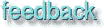
GUM v.1.0.0
34
Noise filters
If your image is oversharp, it may some times be necessary to add some noise to improve it. This is the place to find such a filter.Noisify
![Extracted pic [1]](Plugin_noise-image-1.jpeg) Noisify adds random noise to an image.
Noisify adds random noise to an image.
The scale goes from 0 - no noise to 1 - full noise level. You can add noise to each RGB channel independently. Channel #0 is red (or gray in a grayscale image). Channel #1 is green (or Alpha in a grayscale image). Channel #3 is blue and Channel #4 is Alpha. This filter will not work with indexed images.
If you have used a lot of Sharpen to fix an unfocused photo, you can add a little noise to it to make it look more natural.
Randomize
This plug-in causes random displacement. The random level can be adjusted from 0% to 100%. You can also specify if you want the filter to be repeated only once, or up to 100 times. There are four types of randomizing.
You can set the random seed to the current time, or you can set it yourself in the input field. All the modes works for all kinds of images, with the exception of Blur, which only works for RGB and grayscale images. A warning is in place for Hurling since a too high value, or if you repeat it too many times will get you an unrecognizable image.
Randomization types
Blurring
This type blurs your image by adapting the pixel color to the color of pixels close to it.
For each pixel a random number is picked. A pixel will be blurred if the random number is in the range of the randomize percent determined by you. It's the same for the other randomize modes.
Hurling
Hurling will change a pixel to a random color, if it's in the range of randomization.
Picking
Picking will apply the color it picked from a random neighbor pixel.
Slurring
Slurring will distort you image downwards. If a pixel is determined to be slurred it's an 80% chance that the pixel straight above is used, otherwise a random neighbor above is used.
The pictures below represents from the left: Blur, Pick and Slur, all with 50 randomize. and 3 repeats Since Hurl is easy to over do. You have to lover the values. Here is Hurl with 20 randomize and 1 repet. ![Extracted pic [2]](Plugin_noise-image-2.jpeg)
Spread
![Extracted pic [3]](Plugin_noise-image-3.jpeg) This plug-in spreads the pixels in your image. It will move a pixel to a random location. This location will be in the range of your setting in the slidebars. This makes it possible to spread the image vertically, horizontally or in both directions.
This plug-in spreads the pixels in your image. It will move a pixel to a random location. This location will be in the range of your setting in the slidebars. This makes it possible to spread the image vertically, horizontally or in both directions.
![Extracted pic [4]](Plugin_noise-image-4.jpeg)
Generated by fmtoweb (v. 2.9c) written by Peter G. Martin <peterm@zeta.org.au> Last modified: 20 May 1998
