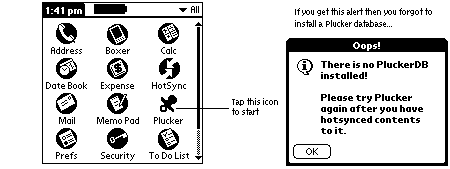Whole document tree
Next: 3.1.2 The Main Screen Up: 3.1 Basic Operations Previous: 3.1 Basic Operations Contents Index
3.1.1 Starting The Viewer
Tap on the Plucker icon in the Applications screen to start the viewer. At least one Plucker document should be installed before the viewer is started or it will show an alert and return to the Applications screen.
If everything is OK, the home page for the first document appears
(subsequent launches of the viewer will start where you left off).
If ZLib compression has been used when creating the document (see 4.2.1) then the ZLib shared library must be installed or the records in the document cannot be uncompressed. DOC compressed documents don't require any additional library.
The Plucker Team