|
With IE
Here are step-by-step instructions on how to make Internet Explorer
display your choice of languages.
You can click on a picture to get more details.
|
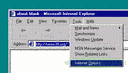 | | In the Tools menu, select the Internet Options item.
|
|
 | | In the General tab, click on Languages.
|
|
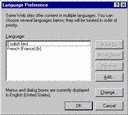 | | Use the Add, Remove, Move Up and Move Down
buttons to make your preferred language list.
Remember that your list either (or both) French (fr) or English
(en), not the national variants.
|
|
|