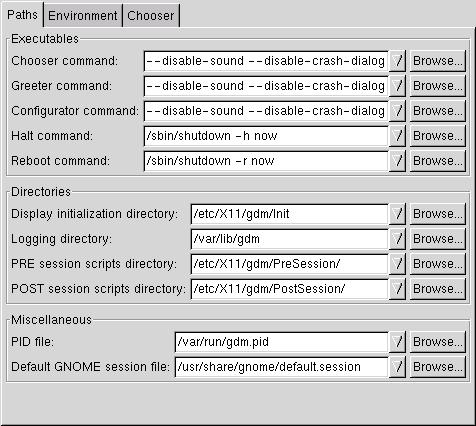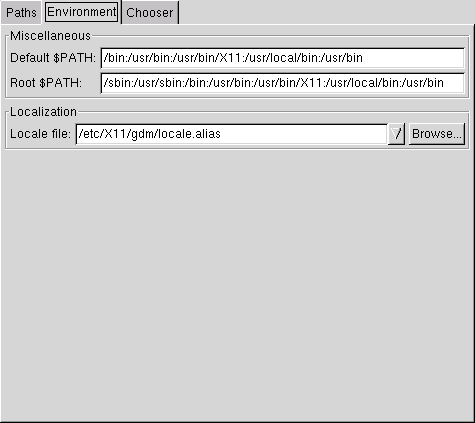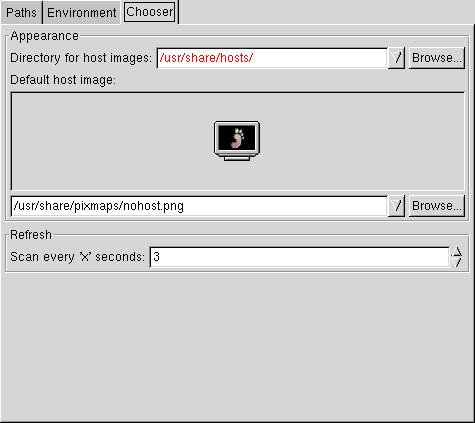Whole document tree
| Gdmconfig Manual | ||
|---|---|---|
| <<< Previous | Next >>> | |
The System Options
System menus
Paths
- Chooser command
Allow selection and customization of the command that will activate the chooser.
- Greeter command
Allow selection and customization of the command that will activate the greeter.
- Halt command
Allow the specified command to halt the host machine
- Reboot command
Allow the specified command to reboot the host machine
- Display initialization directory
Display the directory that contains the scripts needed for the GDM initilization.
- Logging directory
Output logging information into a file(s) residing in the specified directory.
- Session directory
Set the specified directory as the directory that contains the scripts to start a session.
- PRE session scripts directory
Look for scripts in the specified directory to run before starting a session.
- POST session scripts directory
Look for scripts in the specified directory to run after ending a session.
- PID file
Place the PID file(s) in the specified directory
Environment
- Default $PATH
Set the default PATH variable ($PATH)
- Root $PATH
Set the PATH of the Root user to the specified directories.
- Locale file
Set the specified file as the main locale file.
Chooser
- Directory for host images
Set the specified directory as the directory to contain the images to represent hosts.
- Default host image
Set the selected image as the default image to represent hosts.
- Scan every 'x' seconds
Select the number of seconds after which host images are scanned
| <<< Previous | Home | Next >>> |
| The Expert Options | Known Bugs and Limitations |