Whole document tree




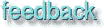
GUM v.1.0.0
20
Animation filters
Different animation filters and functions as well as a description of Gif animation in Gimp.Animation Playback
![Extracted pic [1]](Plugin_anim-image-1.jpeg) This plug-in will play back your layers or GIF animation like a film. If the image isn't a GIF, it will run each layer in Combine mode. You can also step each frame.
This plug-in will play back your layers or GIF animation like a film. If the image isn't a GIF, it will run each layer in Combine mode. You can also step each frame.
This is the basic function of Animation playback, but there is another extremely useful function in this plug-in:
You can grab the image in the playback frame, drag it out of the frame and drop the image on a web page to see what it will look like. Note that the image doesn't need to be a layered (i.e playable image) in order to use this function. You can use it on any ordinary jpeg or tiff image.
Animation optimize
As a GIF animation is built of many layers, some of the layers will probably repeat much of the information in the previous layer (the previous frame in your animation). Wouldn't it be great if you could skip all that unnecessary information? This is quite hard and time-consuming to do by hand, so here's a filter that can do it for you! Apply this filter to your animation, and take a look at your layers afterwards. You'll find that the layers are much smaller, only additional or diverging information is displayed. Now your homepage GIF animation will be remarkably smaller and faster to download. You can also use this filter on large, multi-layered XCF files; they will occupy a lot less space on your hard disk.
Animation unoptimize
When you have an optimized an image (by the optimize filter or by hand), it's usually quite hard to scale and your manipulations will often result in a bad output.The unoptimize filter solves this problem, so use this filter before you make any further alterations to an optimized image.
Filter all Layers
This filter is used for creating animations with the Gap plug-in, (see Chapter 36 Anim Frames), but you can of course apply it to any kind of multi-layered image. When you select this filter, a browser will appear. It is much like the DB Browser, except that only plug-ins are listed. Select the filter that you want to apply, and specify how by selecting constant or variable. When you have made your choice, the normal filter dialog will pop up asking for values. If you chose constant, the dialog will pop up only once, and the values you specify will apply to all layers. If you chose variable, the dialog will pop up for every layer so you can apply different values to each layer.
How to create a Gif animation
![Extracted pic [2]](Plugin_anim-image-2.jpeg) If you want to make a GIF animation, Gimp is the ultimate tool. This is how it works:
If you want to make a GIF animation, Gimp is the ultimate tool. This is how it works:
Gimp treats each layer as a frame. The Background layer is Frame 1. and each new layer will be a new frame. When you add a new layer to the background layer, name it Frame 2, Frame 3 and so on.
Specifying the delay of each frame
Edit the layer name by double-clicking in the Layers dialog, and rename it Frame X (xxxxms) where X is the frame number and xxxx is the delay in milliseconds. Naming a frame Frame 5 (100ms) will give that frame a delay of 100 ms.
Combining frames
To make each layer combine (Combine means that Frame 2 will be added to Frame 1 (the background), Frame 3 will be added to Frame 2 and Frame 1, and so on), just name the layer Frame X (xxxxms) (combine).
Replacing frames
To make it work like in a real movie, i.e. each new frame will replace the former, add (replace) instead of (combine). When saving your GIF, don't check Don't care because that will make the layers combine without showing up in the Gimp layer dialog as (combine). You can (combine) and (replace) in any order.
An example:
- Background (100ms) (combine)
- Frame 2 (100ms) (replace)
- Frame 3 (100ms) (replace)
- Frame 4 (100ms) (combine)
- Frame 5 (100ms) (replace)
will be played back like this:
all with 100ms delay.
Generated by fmtoweb (v. 2.9c) written by Peter G. Martin <peterm@zeta.org.au> Last modified: 19 May 1998
