Whole document tree




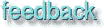
GUM v.1.0.0
22
Blur filters
There are many ways of creating blur effects. Here you can learn what filter to use, and how to get the kind of blur you want.Blur
![Extracted pic [1]](Plugin_blur-image-1.jpeg) Blur puts your image out of focus, making it look softer. There are no parameters in this plug-in, so you'll often have to blur more than once to get the desired effect.
Blur puts your image out of focus, making it look softer. There are no parameters in this plug-in, so you'll often have to blur more than once to get the desired effect.
Blur filters are often used on certain parts of an image to shift the focus to the sharper parts, to soften hard edges, or to create an illusion of depth or distance.
Gaussian Blur (IIR)
![Extracted pic [2]](Plugin_blur-image-2.jpeg) This is a variable blurring method, based on the radius of the blur. Higher radius produce a higher amount of blur (values less than 1.0 are invalid). You can also choose to blur in vertical/horizontal direction or both. This makes it possible to create a motion blur with this filter. The IIR blur type is best for scanned images and other natural (photographic) images.
This is a variable blurring method, based on the radius of the blur. Higher radius produce a higher amount of blur (values less than 1.0 are invalid). You can also choose to blur in vertical/horizontal direction or both. This makes it possible to create a motion blur with this filter. The IIR blur type is best for scanned images and other natural (photographic) images.
Gaussian Blur (RLE):
This is the same as above, but gives the best result on computer-made images.
Motion Blur
Linear
![Extracted pic [3]](Plugin_blur-image-3.jpeg)
This plug-in simulates a snapshot of a moving object. If the blur type is Linear, it will look as if the object was moving beside you. Angle is the direction of the motion, and Length is the speed of the motion, so more length means higher speed.
Radial
If the blur type is Radial, it will look like the object was rocking in front of you. In this case, Angle determines the amount of "rocking". A high value for Angle will make the image spin. Length determines how fast the object is rocking/spinning.
Zoom
If the blur type is Zoom, the object will look as if it was moving away from you. Here, Length is the speed with which the object is moving away from you. Angle seems to have no impact on this blur mode..![Extracted pic [4]](Plugin_blur-image-4.jpeg)
Pixelize
![Extracted pic [5]](Plugin_blur-image-5.jpeg) This filter makes your image look as if it was made of really large pixels (like on TV when they don't want to show a certain person's face etc.). You have to set the new pixel size, e.g. 3 makes 3x3 pixels in the original image look like a single large pixel.
This filter makes your image look as if it was made of really large pixels (like on TV when they don't want to show a certain person's face etc.). You have to set the new pixel size, e.g. 3 makes 3x3 pixels in the original image look like a single large pixel.
Variable Blur
![Extracted pic [6]](Plugin_blur-image-6.jpeg) Much like ordinary blur, but with the possibility to regulate the amount of blur.
Much like ordinary blur, but with the possibility to regulate the amount of blur.
Generated by fmtoweb (v. 2.9c) written by Peter G. Martin <peterm@zeta.org.au> Last modified: 19 May 1998
