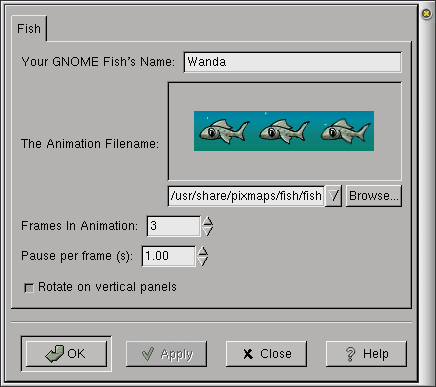Whole document tree
- Table of Contents
- Fish Applet
Fish Applet
Fish applet, shown in , displays a small fish in your panel and does nothing useful whatsoever beyond that. To add this applet to a Panel, right-click on the Panel and choose + + + +Panel+ + + + + ->Add to panel+ + + + + ->Applet+ + + + + ->Amusements+ + + + + ->Fish+ + + + .
Usage
Unlike most fishes, this fish requires little care and no fishbowl cleaning. It swims happily about in its water. If you ask it, it will tell you interesting thoughts.
Right-clicking on the applet brings up a menu containing the following items:
-
Properties opens the Properties dialog.
-
Help displays this document.
-
About shows basic information about Fish Applet, inluding the applet's version and the author's name.
Customization
You can customize Fish applet by right-clicking on it and choosing Properties. This will open the Properties dialog(shown in ), which allows you to change various settings.
The properties are:
-
Your GNOME Fish's Name You can change your fish's name here. The default name is Wanda.
-
The Animation Filename You can select a different set of pictures here. By default, the list of pictures is in $PREFIX/pixmaps/fish/, which you can browse and choose from. You may also put a different pathname in pointing to your own pictures.
-
Frames In Animation The number of frames in the animation. The default is three, but the range is from 1 to 255.
-
Pause per frame (s) The period in seconds before updating the picture. The default is one second, but the range is from 0.10 to 10 seconds.
-
Rotate on vertical panels This checkbox is used for vertical panels, and when checked, the fish will appear swimming downwards on a vertical panel. If it is not checked, it will appear the same way as on a horizontal panel, which forces the vertical panel to widen to accomodate it.
After you have made all the changes you want, click on OK to apply the changes and close the Properties dialog. To cancel the changes and return to previous values, click the Cancel button.
Known Bugs and Limitations
This applet has no known bugs.
Authors
Fish was written by George Lebl (<jirka@5z.com>). Please send all comments, suggestions, and bug reports to the GNOME bug tracking database. (Instructions for submitting bug reports can be found on-line. If you are using GNOME 1.1 or later, you can also use Bug Report Tool (bug-buddy), available in the Utilities submenu of Main Menu, for submitting bug reports.
This manual was written by Telsa Gwynne (<hobbit@aloss.ukuu.org.uk>). Please send all comments and suggestions regarding this manual to the GNOME Documentation Project by sending an email to <docs@gnome.org>. You can also submit comments online by using the GNOME Documentation Status Table.
License
This program is free software; you can redistribute it and/or modify it under the terms of the GNU General Public License as published by the Free Software Foundation; either version 2 of the License, or (at your option) any later version.
This program is distributed in the hope that it will be useful, but WITHOUT ANY WARRANTY; without even the implied warranty of MERCHANTABILITY or FITNESS FOR A PARTICULAR PURPOSE. See the GNU General Public License for more details.
A copy of the GNU General Public License is included with the GNOME documentation. You also may obtain a copy of the GNU General Public License from the Free Software Foundation by visiting their Web site or by writing to
Free Software Foundation, Inc.
59 Temple Place - Suite 330
Boston, MA 02111-1307
USA