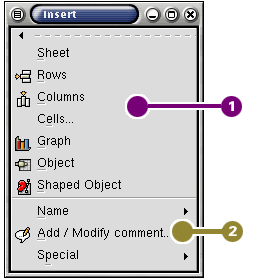Whole document tree
3.5. The Insert Menu
The Insert menu is
The menu choices are grouped into the following groups:
 Insert into workbook.
Insert into workbook.
These menu items allow the user to insert objects to the workbook.
Sheet --- The Sheet menu item allows the user to inset a worksheet immediately following the current sheet.
Rows --- The Rows menu item will insert rows above the current selection. The number of rows inserted will be equal to the number of rows spanned by the current selection.
Columns --- The Columns menu item will insert columns to the left of the current selection. The number of columns inserted will equal the number of columns spanned by the current selection.
Cells... --- The Cells... menu item opens a dialog asking the user how the sheet should be altered when new cells are inserted. The dialog lists four choices. The user can choose one of these by clicking the mouse pointer on one of the four dots. Only one choice is possible and the currently selected choice has a black dot in front.
The Shift cells right will insert a region of new cells of the size of the current selection. Cells which are on the same row as the selection and within or to the right of the selection will shift over to the right to accomodate the new cells. The Shift cells down choice will also insert a region of new cells the same size as the current selection. With this choice, cells which are in the selection or below the selection will move down to accomodate the new cells. The two other choices will act as if the user had chosen to insert rows or columns. These actions are explained above.
Graph... --- The Graph... menu item will allow a user to insert a graphic plot of data. This menu item will launch the graph druid. Graphing in Gnumeric is explained in Chapter 17.
Object... --- The Object... menu item launches a dialog with the objects which Gnumeric is currently able to embed in a worksheet. The user simply picks one of the objects in the list, and then inserts the object into the worksheet. These objects are not part of Gnumeric but are provided by other programs in the GNOME project.
Shaped Object... --- The Shaped Object... menu item allows user to insert more complicated objects into a worksheet. This is currently not used but will provide more extended functionality for the future.
 Insert to current cell.
Insert to current cell.
The menu items insert objects into the current cell.
Name --- The Name menu item opens a sub-menu with the single entry Define. This will open a dialog to allow the user to define a named expression. The expression can be as simple as defining an expression called "Total" which refers to a particular cell. However, the user can also build up a whole sheet with named experssions. Section 6.2.3 explains names in greater detail.
Add/Modify comment... --- This menu item opens a dialog to allow the user to enter a comment to the currently selected cell. A red triangle will appear in the top right corner of the cell to show that the cell has a comment.
Special --- The Special menu item opens a sub-menu which allows the user to insert either the current date or the current time into the selected cell.