|
With IE
Here are step-by-step instructions on how to add the
root certificate in Internet Explorer.
You can click on a picture to get more details.
|
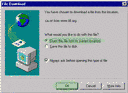 | | IE asks you whether you want to save the certificate or to open it.
Select Open this file from its current location and then click on
OK.
|
|
 | | You're shown the certificate's details. Click on
Install Certificate.
|
|
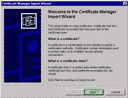 | | You're entering into the Certificate Manager Import Wizard. Click
Next.
|
|
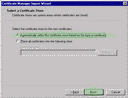 | | Leave the Automatically select the certificate store based on the
type of certificate option selected and click on Next.
|
|
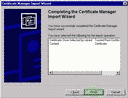 | | You're almost there. Click on Finish.
|
|
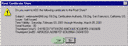 | | A last confirmation is asked to you... Click Yes.
|
|
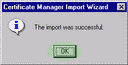 | | You're done !
|
|
|