With Netscape
Here are step-by-step instructions on how to add the root certificate to Netscape.
You can click on a picture to get more details.
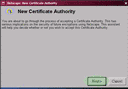 | Once you've clicked on the certificate to install it, Netscape pops up the New Certificate Authority dialog. Click Next. | |
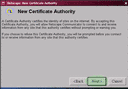 | Netscape gives you more details on what is a root certificate. Click Next. | |
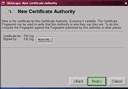 | Netscape show you who issued the certificate. Click Next. | |
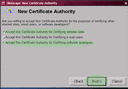 | Netscape asks you what you're going to trust this certificate for.
Then click Next. | |
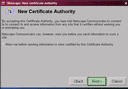 | Netscape asks once again if you're really sure about this... They make this looks scary, but it is not. Click Next. | |
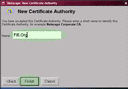 | Finally you're asked to give a nickname to this certificate. Enter something like Fifi.Org and click Next. You're done ! | |
