Index
Main window:
Color correction:
Standard options window
Advanced options window
Preview:
Batch scan:
Setup:
|
If XSane is started as Gimp plugin, the scanned image automatically is transfered to the Gimp.
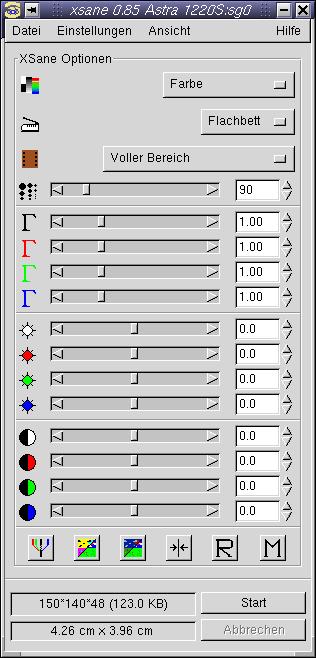
 Scanmode:
Scanmode:
Select scanmode, e.g.: color, grayscale, halftone, lineart.
 Scansource:
Scansource:
Select scansource, e.g.: Flatbed, Transparency, Automatic Document Feeder.
 Scanmedium:
Scanmedium:
Select scanmedium, e.g.: slide, standard negative,
Agfa negative, ... or Full range.
 Scan resolution:
Scan resolution:
Select resolution that is used for scanning. If the backends makes available a
range of resolutions (e.g. 100-600 dpi) XSane can display a slider or a
list of resolutions. You select this via Preferences/Show resolution list.
The backend can define a list of resolutions insted of a range, in this
case it is not possible to enable the slider.
To select exact resolutions with the slider click the slider with the mouse pointer
and use the cursor keys to change the value in steps of 1, if you press ctrl
and a cursor key the step is 10.
To start xsane as a GIMP plugin, you have to set a symbolic link from
the xsane binary to a GIMP plug-ins directory. In the following examples
we assume that xsane is located in /usr/local/bin:
gimp-1.0.x:
ln -s /usr/local/bin/xsane ~/.gimp/plug-ins/
You can start xsane from the GIMP menu Xtns/Xsane
gimp-1.1.x:
ln -s /usr/local/bin/xsane ~/.gimp-1.1/plug-ins/
until gimp-1.1.9 you can start xsane from the GIMP menu Xtns/Xsane
since gimp-1.1.10 you can start xsane from the GIMP menu File/Acquire
gimp-1.2.x:
ln -s /usr/local/bin/xsane ~/.gimp-1.2/plug-ins/
You can start xsane from the GIMP menu File/Acquire.
The GIMPīs XSane or Acquire menu contains short-cuts to the SANE devices that
were available at the time xsane was queried.
Note that gimp(1) caches these short-cuts in ~/.gimp/pluginrc.
Thus, when the list of available devices changes (e.g., a new scanner
is installed or the device of the scanner has changed), then it is
typically desirable to rebuild this cache. To do this, you can either
touch(1) the xsane binary (e.g.,"touch /usr/local/bin/xsane") or
delete the plugin cache (e.g., "rm ~/.gimp*/pluginrc"). Either
way, invoking gimp(1) afterwards will cause the pluginrc to be rebuilt.
If xsane is started as GIMP plugin it always sends the scanned image to the GIMP.
Copy and fax mode can not selected when xsane runs as GIMP plugin!
|


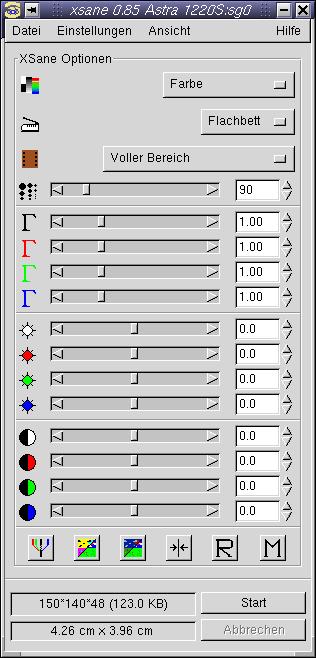
 Scanmode:
Scanmode:
 Scansource:
Scansource:
 Scanmedium:
Scanmedium:
 Scan resolution:
Scan resolution: