Index
Main window:
Color correction:
Standard options window
Advanced options window
Preview:
Batch scan:
Setup:
|
In the viewer mode an image is scanned and displayed in the viewer.
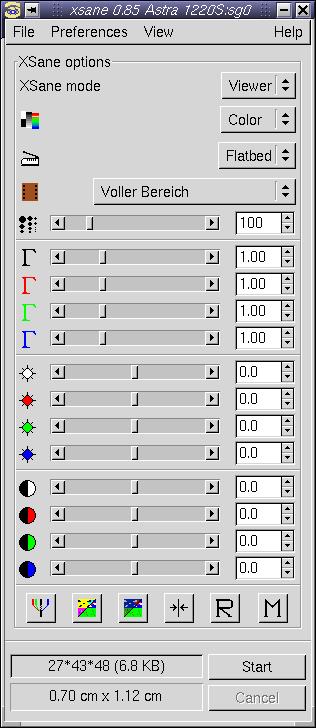
 Scanmode:
Scanmode:
Select scanmode, e.g.: color, grayscale, halftone, lineart.
 Scansource:
Scansource:
Select scansource, e.g.: Flatbed, Transparency, Automatic Document Feeder.
 Scanmedium:
Scanmedium:
Select scanmedium, e.g.: slide, standard negative,
Agfa negative, ... or Full range.
 Scan resolution:
Scan resolution:
Select resolution that is used for scanning. If the backends makes available a
range of resolutions (e.g. 100-600 dpi) XSane can display a slider or a
list of resolutions. You select this via Preferences/Show resolution list.
The backend can define a list of resolutions insted of a range, in this
case it is not possible to enable the slider.
To select exact resolutions with the slider click the slider with the mouse pointer
and use the cursor keys to change the value in steps of 1, if you press ctrl
and a cursor key the step is 10.
The viewer window:
When the image is scanned it is displayed in the viewer window:
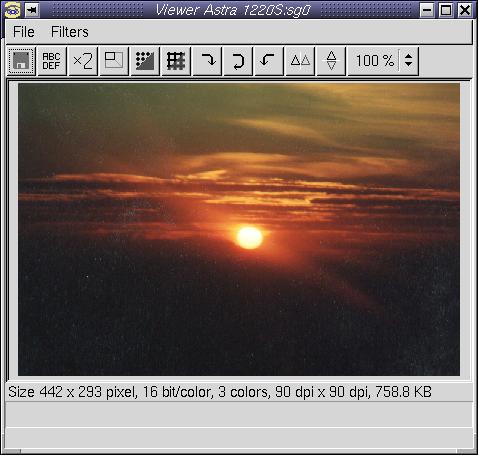
 Save image:
Save image:
Save image to disk. If the path, filename and filetype is not defined, a dialog
opens that allows selecting path, filename and filetype.
 OCR:
OCR:
Call OCR program and save created text to file.
 Clone image:
Clone image:
Creates a new viewer window with a copy of the displayed image.
 Scale image:
Scale image:
Change size of the image.
 Despeckle image:
Despeckle image:
Removes spots from the displayed image that is scanned from a rastered original
like a magazine.
 Blur image:
Blur image:
Blur displayed image.


 Rotate image 90, 180, 270 degree:
Rotate image 90, 180, 270 degree:
Rotates the image by 90, 180 or 270 degree (clockwise).

 Mirror image at vertical or horizontal axis:
Mirror image at vertical or horizontal axis:
Mirrors the image at vertical or horizonral axis.
|
