Index
Main window:
Color correction:
Standard options window
Advanced options window
Preview:
Batch scan:
Setup:
|
You open the setup window via the menu preferences/setup in the
main window of xsane.
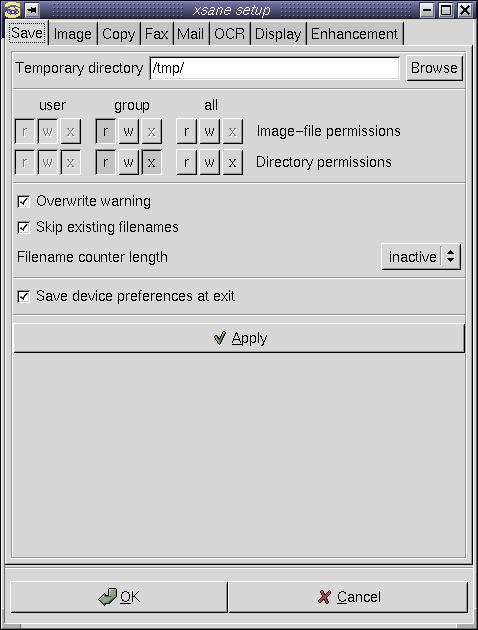
PERMISSIONS:
You can set permissions with which a file or directory is created.
The user permissions are not changeable because needs the predefined user
permissions for correct function.
OVERWRITE WARNING:
If enabled, a warning comes up before an existing file is overwritten.
SKIP EXISTING NUMBERS:
If filename counter is automatically increased, the filenames that
already exist are skipped!
FILENAME COUNTER LENGTH:
If the filename includes a counter (image-0003.pnm), the length
of the counter can be defined. This can be interesting eg. if you want
to scan 500 images and want that the ordering the images by their filenames
creates the same order like the counter does. If you select inactive
the counter is not changed by xsane.
|
